Most of us have numerous user accounts across different services. It is a good idea to protect important information well so that it does not end up in the wrong hands.

With these tips you can take care of your own information security:
- Keep your devices and programs updated.
- Use multi-factor authentication.
- Use strong passwords, i.e. choose passwords so that they are not easy to guess or break.
Keep your devices, programs and applications updated.
Update your device and its programs frequently. Updates ensure that you have safe and well-functioning versions of the programs or apps.
Most devices offer automatic updates. When you select automatic updates, you can’t forget the updates and the software you use is up-to-date. Usually, automatic updates are enabled in the app or device settings. From time to time, you should check that the updates are up-to-date.
Sometimes devices have to be replaced as well. If the device or its operating system reaches the end of its life cycle, the manufacturer will no longer provide updates for it.
Create a different password for each service
A good password is over 12 characters long and hard to guess. The password is harder to guess if you don't use real and familiar words in it. For example, dialect words or intentionally made misspellings make it difficult to guess the password. A good recommendation is to use a password phrase instead of a single word, which also includes numbers, special characters, and uppercase and lowercase letters.
Using the same password across multiple services may seem like an easy solution, but it is not worth it. If your password is exposed to a criminal, all your user accounts will be compromised at once.
To remember passwords, you can use a password manager. As long as you remember its password, it will remember the other passwords for you.
Start using multi-factor authentication
Many online services are logged in using a username and password, but it can be surprisingly easy for criminals to guess or break them. Criminals are also phishing for usernames in a variety of ways.
Multi-factor authentication means that your identity is verified in at least two different ways. Multi-factor authentication does not require remembering additional usernames. Extra authentication is a single-use sequence of numbers or code. You will receive it, for example, by text message, email, or any other way you have chosen upon login.
Almost all attempts to hijack user accounts can be prevented by multi-factor authentication. Even if the criminal becomes aware of your username and password, they will not be able to log in to the service without an additional identifier. It is always a good idea to use multi-factor authentication, especially for services with personal or payment information.
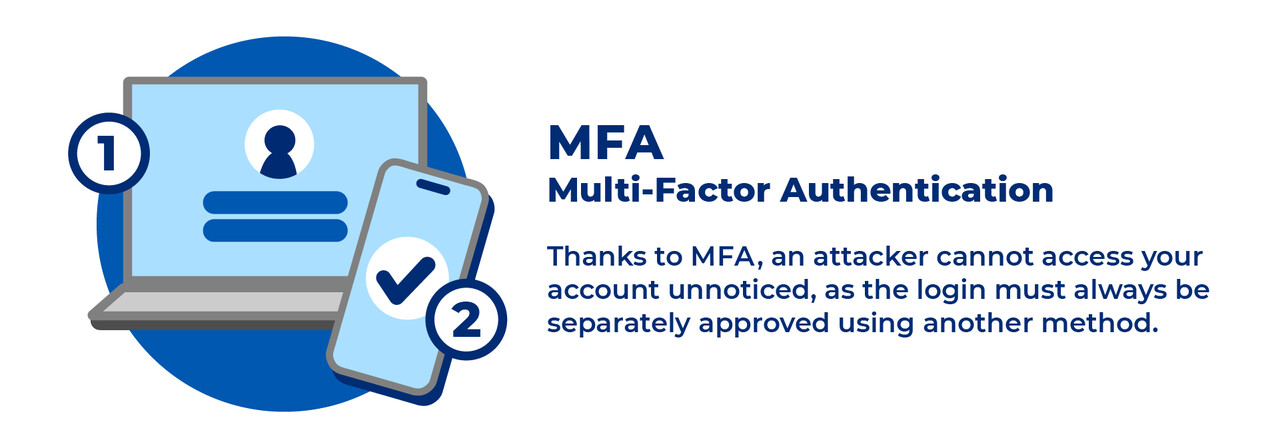
Smart shopping
More and more home appliances and devices can now be connected to a wireless network. Many homes have smart technology, such as a refrigerator, children's toys, or even a doorbell. However, the security of the devices is difficult to assess and see on the surface.
Find out about data security before you make a purchase decision
- Think about whether you really need the device and its smart features. There is no point in buying or using unnecessary smart technology.
- It is a good idea to familiarise yourself with the security features of the product even before the purchase decision, for example, online.
- You can also ask the seller if software updates are offered for the product and if you can set a password for it. Even a usable device can become unsafe and unusable if the manufacturer does not correct the security flaws noted in it or keep the data security up to date.
- Check that the data security of the device is stated in the product information. Not all manufacturers have taken care of data security or the protection of user data.
- Be careful, especially in foreign online stores
When you turn on the device
When you turn on the device, remember this:
- Change the default password of the device.
- Keep the device updated. Automatic updates are often a good option.
Safely dispose of old devices
When replacing a device, also take care of the security and disposal of the old device.
- Transfer the desired data to another device, such as an external hard drive or cloud service. Once the data has been successfully recovered, you can delete it from the old device.
- Reset the device to factory settings. Then your data will not end up with the next user or otherwise be compromised.
- An old and functional device can be handed over or sold forward. All devices can also be returned to any electronic waste recycling point free of charge. Then the materials of the device can be reused.